A glob contains the client bundle—client-side resources like HTML, JS, and CSS files—for a landscape app distributed in a desk. Globs are managed separately from other files in desks because they often contain large files that frequently change, and would therefore bloat a ship's state if they were subject to Clay's revision control mechanisms.
The hash and source of an app's glob is defined in a desk's docket file. The %docket agent reads the docket file, obtains the glob from the specified source, and makes its contents available to the browser client. On a desk publisher's ship, if the glob is to be distributed over Ames, the glob is also made available to desk subscribers.
The glob type
The %docketagent defines the type of a glob as:
+$ glob (map path mime)
Given the following file heirarchy:
foo
├── css
│ └── style.css
├── img
│ ├── favicon.png
│ ├── foo.svg
│ └── bar.svg
├── index.html
└── js
└── baz.js...its $glob form would look like:
{ [p=/img/foo/svg q=[p=/image/svg+xml q=[p=0 q=0]]]
[p=/css/style/css q=[p=/text/css q=[p=0 q=0]]]
[p=/img/favicon/png q=[p=/image/png q=[p=0 q=0]]]
[p=/js/baz/js q=[p=/application/javascript q=[p=0 q=0]]]
[p=/img/bar/svg q=[p=/image/svg+xml q=[p=0 q=0]]]
[p=/index/html q=[p=/text/html q=[p=0 q=0]]]
}
Note: The mime byte-length and data are 0 in this example because it was made with empty dummy files.
A glob may contain any number of files and folders in any kind of heirarchy. The one important thing is that an index.html file is present in its root. The index.html file is automatically served when the app is opened in the browser and will fail if it is missing.
In addition to the $glob type, a glob can also be output to Unix with a .glob file extension for distribution over HTTP. This file simply contains a jammed $glob structure.
Docket file clause
The desk.docket-0 file must include exactly one of the following clauses:
site+/some/path
If an app binds an Eyre endpoint and handles HTTP directly, for example with a %connect task:eyre, the %site clause is used, specifying the Eyre binding. In this case a glob is omitted entirely.
glob-ames+[~zod 0vs0me.h4sh]
If the glob is to be distributed over Ames, the %glob-ames clause is used, with a cell of the ship which has the glob and the @uv hash of the glob. If it's our ship, the hash can just be 0v0 and the glob can instead be created with the Globulator.
glob-http+['https://example.com/some.glob' 0vs0me.h4sh]
If the glob is to be distributed over HTTP, for example from an s3 instance, the %glob-http clause is used. It takes a cell of a cord with the URL serving the glob and the @uv hash of the glob.
Making a glob
There are a couple of different methods depending on whether the glob will be distributed over HTTP or Ames.
Globulator
For globs distributed over Ames from our ship, the client bundle can be uploaded directly with %docket's Globulator tool, which is available in the browser at http[s]://[host]/docket/upload. It looks like this:
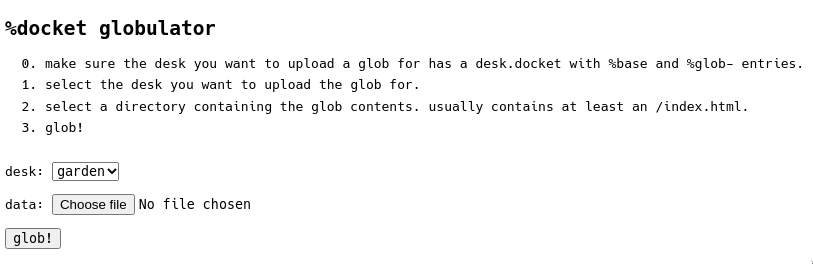
Simply select the target desk, select the folder to be globulated, and hit glob!.
Note the target desk must have been |installed before uploading its glob. When installed, %docket will print docket: awaiting manual glob for %desk-name desk in the terminal and wait for the upload. The hash in the %ames-glob clause of the docket file will be overwritten by the hash of the new glob. As a result, there's no need to specify the actual glob hash in desk.docket - you can just use any @uv like 0v0. Once uploaded, the desk can then be published with :treaty|publish %desk-name and the glob will become available for download by subscribers.
-make-glob
There's a different process for globs to be distributed over HTTP from a webserver rather than over Ames from a ship. For this purpose, the %garden desk includes a %make-glob thread. The thread takes a folder in a desk and produces a glob of the files it contains, which it then saves to Unix in a jamfile with a .glob extension.
To begin, you'll need to spin up a ship (typically a fake ship) and |mount a desk for which to add the files. In order for Clay to add the files, the desk must contain mark files in its /mar directory for all file extensions your folder contains. The %garden desk is a good bet because it includes mark files for .js, .html, .png, .svg, .woff2 and a couple of others. If there's no desk with a mark for a particular file type you want included in your glob, you may need to add a new mark file. A very rudimentary mark file like the png.hoon mark will suffice.
With the desk mounted, add the folder to be globbed to the root of the desk in Unix. It's imporant it's in the root because the %make-glob thread will only strip the first level of the folder heirarchy.
Next, |commit the files to the desk, then run -garden!make-glob %the-desk /folder-name, where %the-desk is the desk containing the folder to be globbed and /folder-name is its name.
On Unix, if you look in /path/to/pier/.urb/put, you'll now see a file which looks like:
glob-0v1.7vpqa.r8pn5.6t0s1.rhc7r.5e9vo.globThis file can be uploaded to your webserver and the desk.docket-0 file of the desk you're publishing can be updated with:
glob-http+['https://s3.example.com/glob-0v1.7vpqa.r8pn5.6t0s1.rhc7r.5e9vo.glob' 0v1.7vpqa.r8pn5.6t0s1.rhc7r.5e9vo]